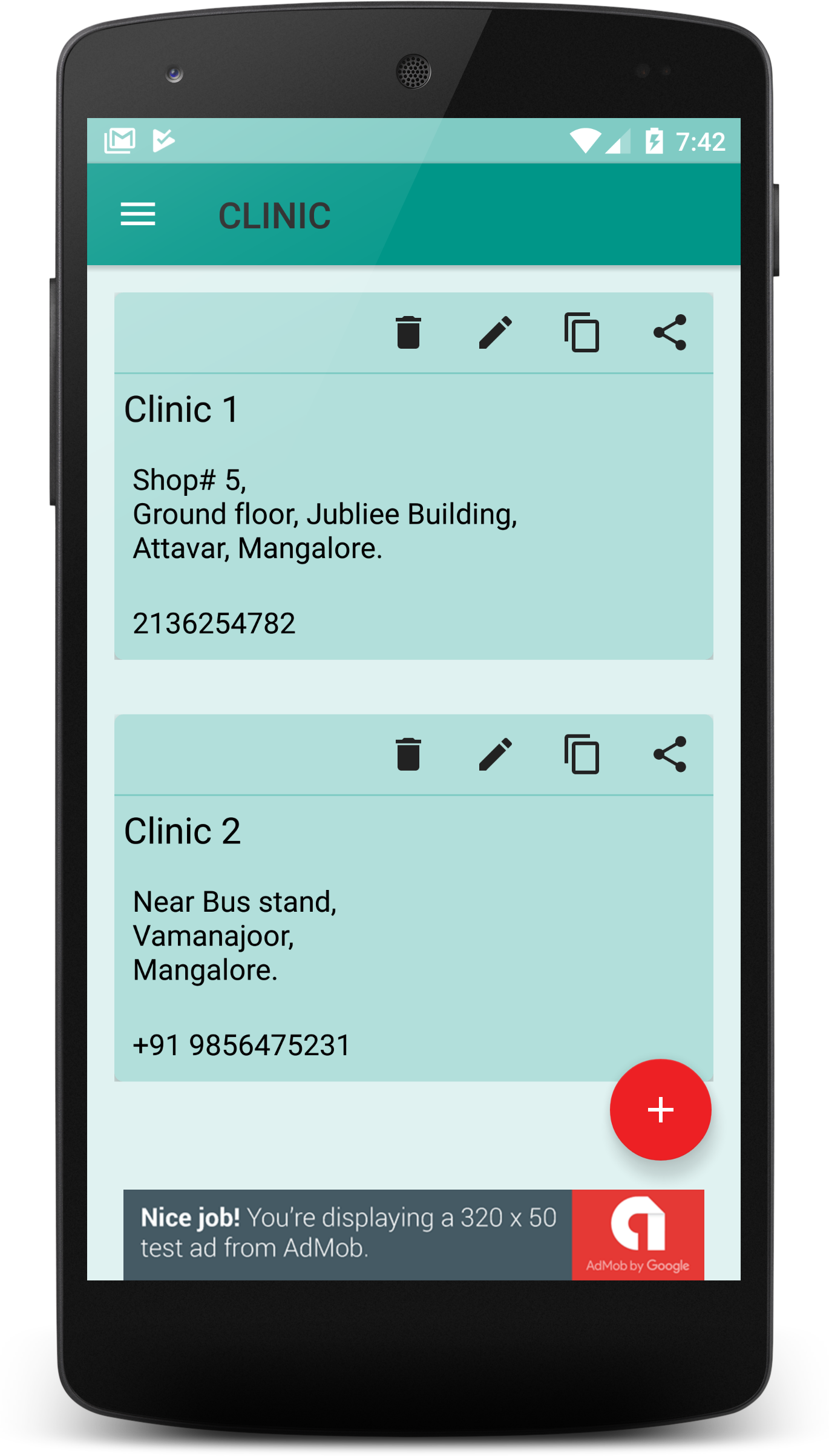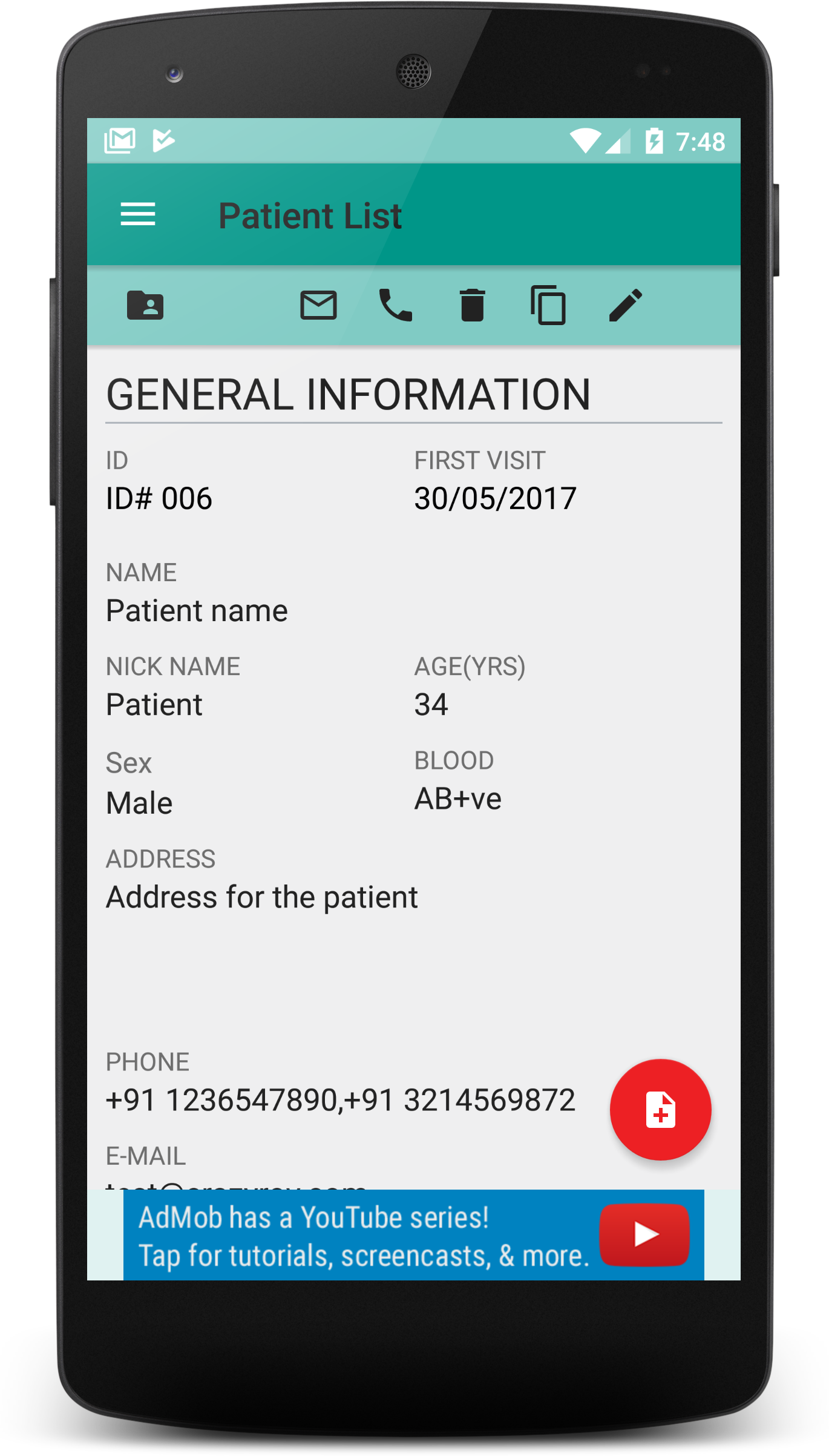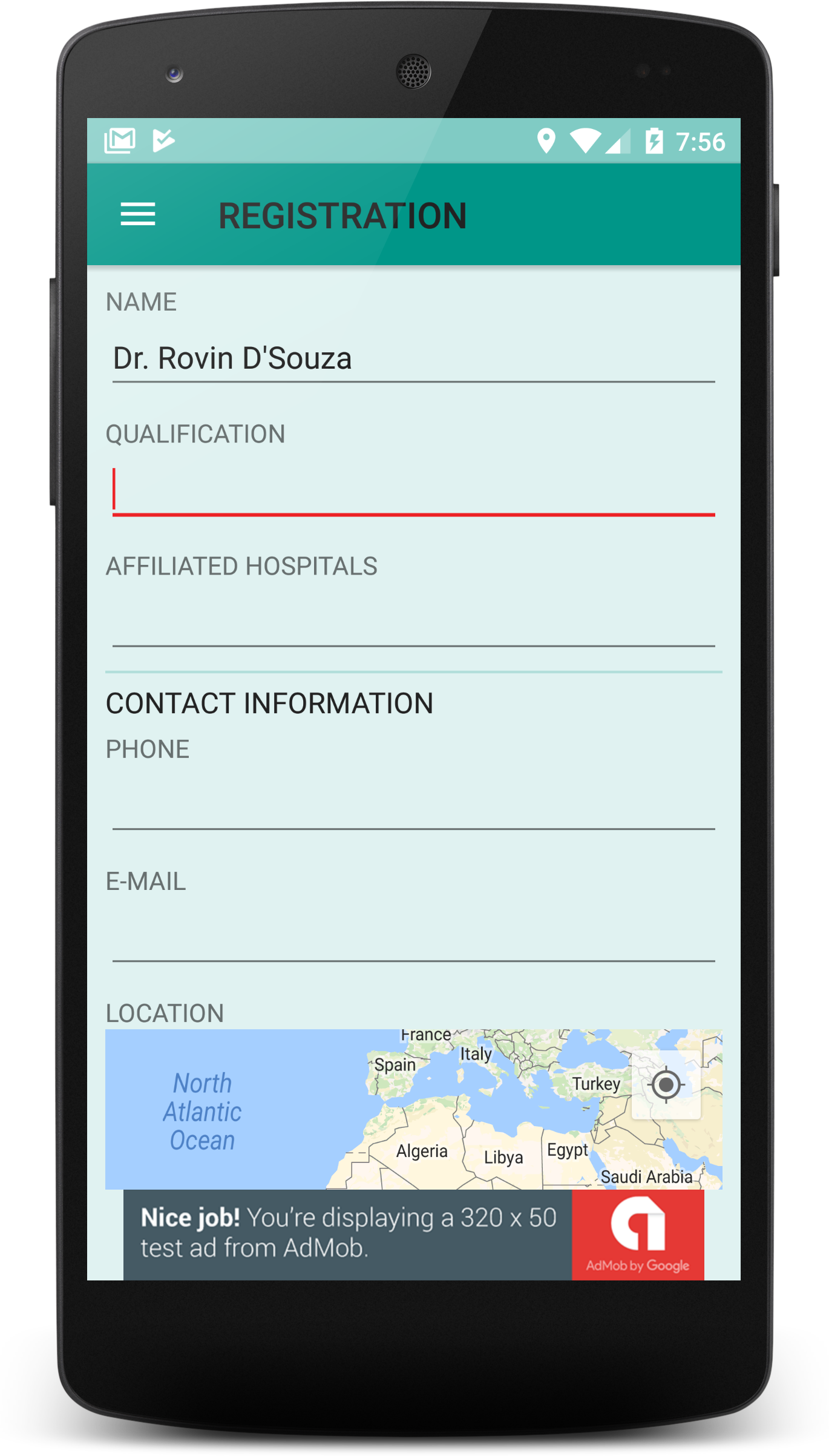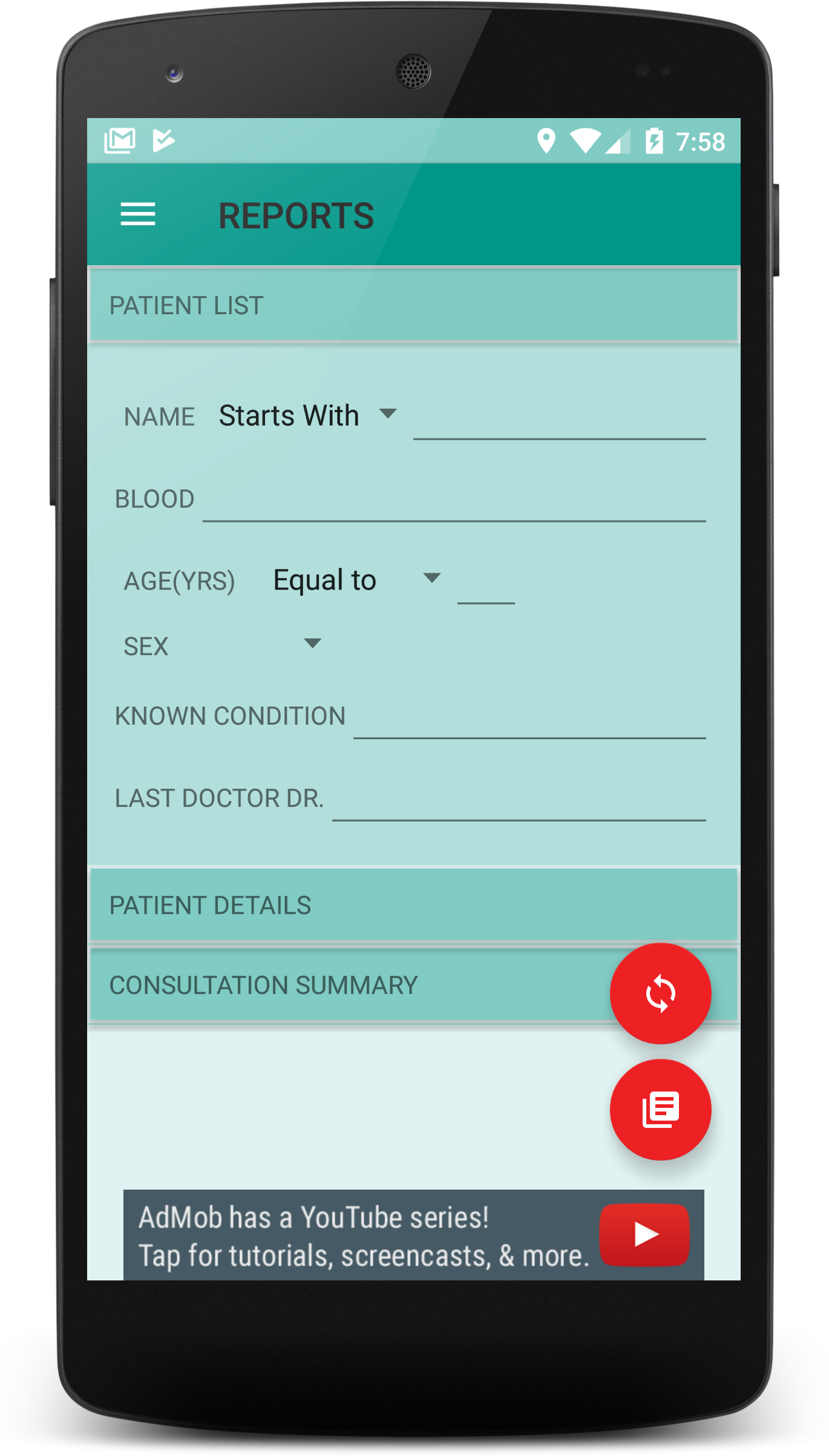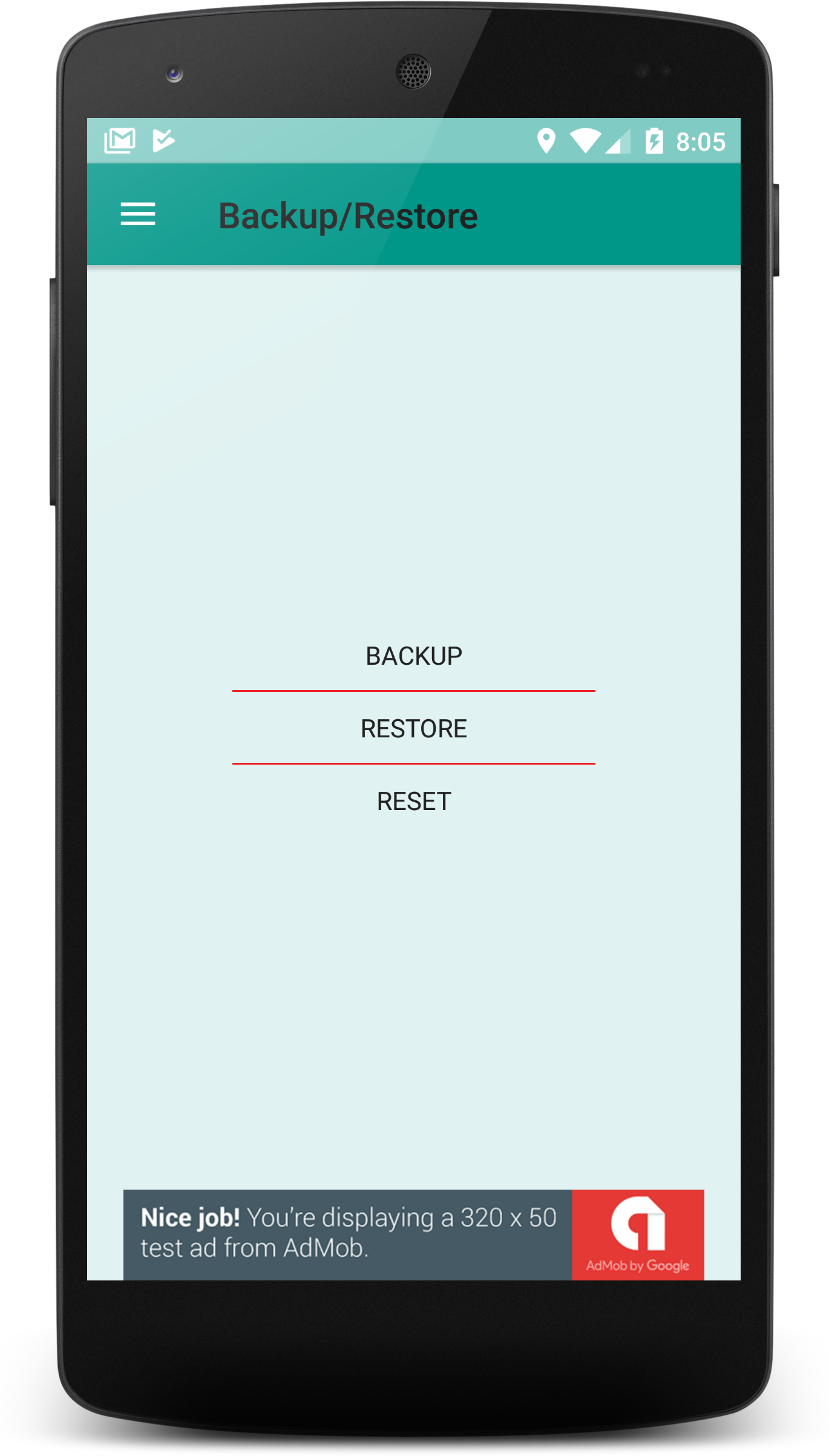Navigation
The Navigation panel helps you navigate the different section of the this App. The navigation is accessible on the right side of the screen. if is visible when you first launch the app and hides once you have tapped on the section that you want to navigate to. You can also make the get the navigation panel on-screen by swiping left to right on the screen starting at the very left of your phone screen.
The navigation is as shown in the image below.
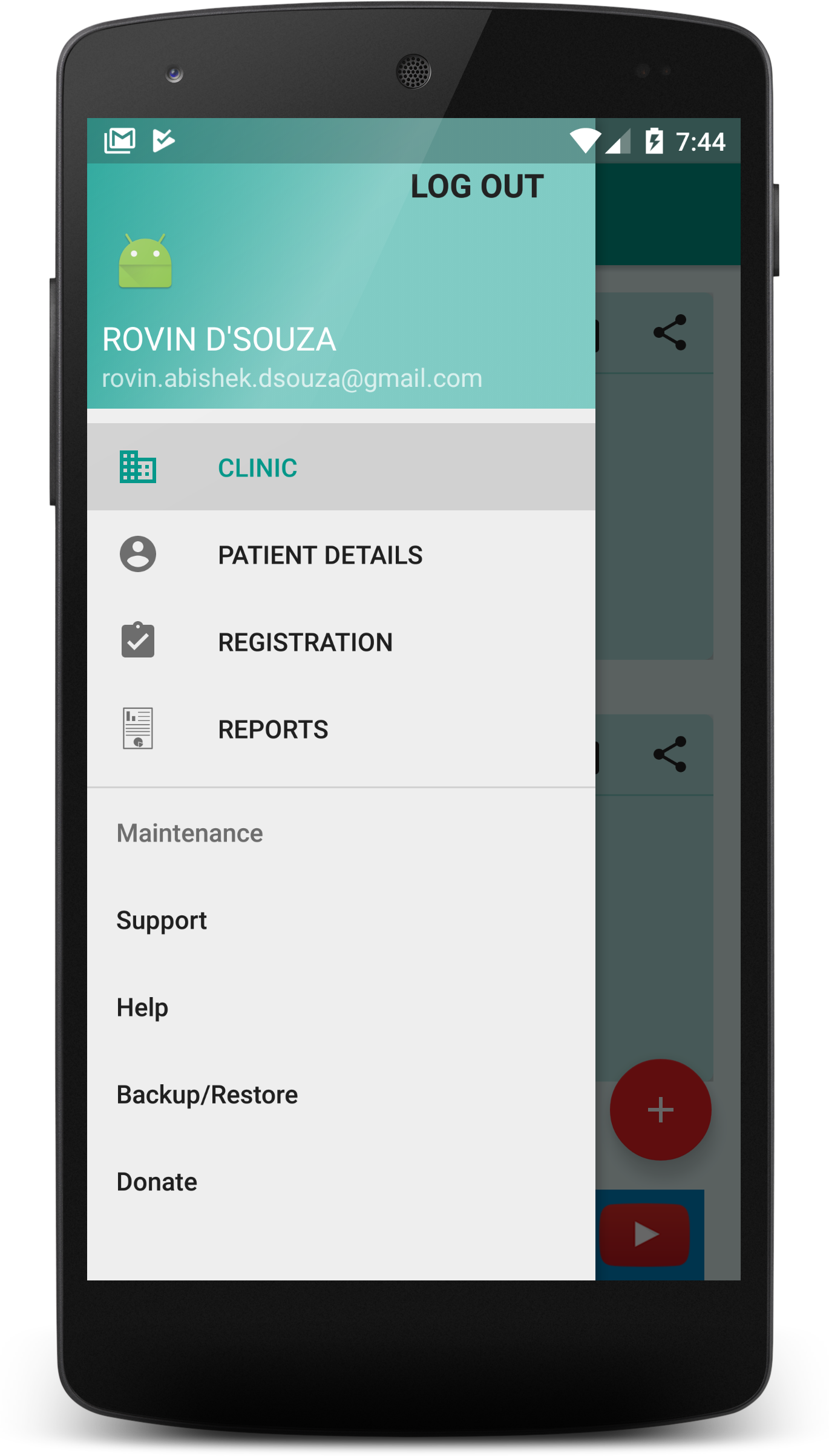
On top of the navigation you have the logout button and also the Name and email address of the active user on the App. as already mentioned on the introduction to the App, the App can have multiple users on a single device and the data for each of the user can be accessed securely with each use able to access the data that was entered by them only. The other section that can be access from the navigation panel are listed below.
You can click on each of the sections listed below to go to their details.